Техническая Спецификация для Meilhaus Electronic Mile House El.MML USB MEAS/switch RedLab® 1008
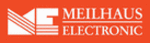
Модели
RedLab® 1008
Chapter 3
Getting Started with TracerDAQ
TracerDAQ is a set of virtual instruments that you can use to acquire and display analog
data from the miniLAB 1008.
data from the miniLAB 1008.
This chapter details how you acquire data from the miniLAB 1008, and plot the data on
the TracerDAQ strip chart. The following exercise helps get you started with the
TracerDAQ strip chart by showing you how to:
the TracerDAQ strip chart. The following exercise helps get you started with the
TracerDAQ strip chart by showing you how to:
Launch TracerDAQ from InstaCal
Select the hardware and channels to use as your data source
Log the data to a file
Plot the data on TracerDAQ's strip chart
Launching TracerDAQ from InstaCal
Measurement Computing’s InstaCal program shares configuration information with
TracerDAQ. To start TracerDAQ from InstaCal, follow these steps.
TracerDAQ. To start TracerDAQ from InstaCal, follow these steps.
1. Click on Start >
Programs
>
Measurement
Computing
>
InstaCal
to launch the
InstaCal application.
The InstaCal main form opens.
3-1