Trust 750 LCD Powerc@m Betriebsanweisung
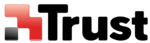
TRUST 750 LCD POWERC@M ZOOM
3
U K
Function
Description
7
Macro mode
The macro switch (7, figure 1) can be used to
select the macro mode. Set the switch to one of
the two positions.
select the macro mode. Set the switch to one of
the two positions.
: Macro mode: select this mode to take
close-up photographs (distance 20 to 25 cm).
The green indicator (5, figure 2) is lit when the
macro mode has been selected. This is not lit
when the normal mode has been selected.
The green indicator (5, figure 2) is lit when the
macro mode has been selected. This is not lit
when the normal mode has been selected.
: Normal mode: select this mode to take
photographs of the surroundings or people
(distance of approximately 25 cm to infinity).
(distance of approximately 25 cm to infinity).
8
Digital connections
There are 2 connections on the left-hand side of
the camera, namely a video-out connection and
a USB port.
Composite Video-out: connection for
connecting the camera to a TV or video recorder
in order to view the photographs and videos on a
TV.
USB: connection for connecting the camera to
the USB port of a computer. Via this connection,
you can save photographs and video clips on a
computer or use the camera as a webcam to
chat on the Internet.
the camera, namely a video-out connection and
a USB port.
Composite Video-out: connection for
connecting the camera to a TV or video recorder
in order to view the photographs and videos on a
TV.
USB: connection for connecting the camera to
the USB port of a computer. Via this connection,
you can save photographs and video clips on a
computer or use the camera as a webcam to
chat on the Internet.
Table 1: Functions on the front of the camera