Alinco BREITBANDEMPF./SCANNER DJ-X-11 1267 Datenbogen
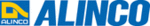
Produktcode
1267
102
14. Using the Optional Remote Controller
14
14.
Using the Optional Remote Controller
14-1 Using the Remote Controller
14-1-1 Top/Bottom/Front panels
(1)
(5)
(2)
(3)
(4)
No.
Item
Description
(1) Earphone jack
Earphone output jack.
Connect earphones or other output devices.
(2) Operation key A
Used to change the band to be operated (MAIN/SUB).
(3) Operation key B
Used to switch the frequency bands.
(4) Earphone cord
Plug this cord into the earphone jack of the DJ-X11
(5) Audio input jack
Connect an MP3 player or other portable audio player.
using its appropreate AUX in/output accessory cable.
14-1-2 Side panel
(6)
(7)
(8)
(9)
No.
Item
Description
(6) Volume control
Used to adjust the volume of DJ-X11. The volume of
connected audio device from the audio input jack (5)
cannot be changed.
(7) Operation key C
Increase the frequency.
(8) Operation key D
Decrease the frequency.
(9) Lock switch
Used to lock the keys of the remote controller.