Meilhaus Electronic Logian-16 Logic-Analyzer, Logic analyzer Logian-16 Datenbogen
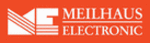
Produktcode
Logian-16
Logian-16
User Manual
Logian-16 User
’s Manual
Page 11
1.4 System Requirements
This section discusses basic operating system and hardware requirements for the
Logic Analyzer. Software and hardware capabilities may vary depending on PC
configuration,. This manual assumes proper installation of a supported operating
system as listed below.
configuration,. This manual assumes proper installation of a supported operating
system as listed below.
1.4.1 Operating System Requirements
In this sub-section, we share our experiences testing the Logic Analyzer on the
following Microsoft Windows operating systems. Since the Logic Analyzer requires
operating system support of the USB protocol, Windows 95r2 and earlier OS versions
are incompatible.
operating system support of the USB protocol, Windows 95r2 and earlier OS versions
are incompatible.
1) Windows NT 4.0 Workstation & Server, Service Pack 6
–
not recommended
2) Windows 98, 98 Second Edition - supported
3) Windows ME
3) Windows ME
–
not recommended
4) Windows 2000 Professional, Server Family - supported
5) Windows XP Home, Professional Editions (32-Bit versions) - supported
6) Windows Server 2003 Standard Edition, Enterprise Edition, Small Business
5) Windows XP Home, Professional Editions (32-Bit versions) - supported
6) Windows Server 2003 Standard Edition, Enterprise Edition, Small Business
Edition. (32-Bit Versions)
–
not supported
1.4.2 Hardware System Requirements
CPU
Windows NT, 98, 98 SE
166 MHz, or above.
Windows 2000, XP
300 MHz, or above (strongly suggest 900 MHz, or above).
We have tested various 32-Bit and 64-Bit CPUs. Overall, we find that all
32-Bit CPUs work very well with Logic Analyzer software. Moreover, we find that
AMD
AMD
’
s 64-Bit CPUs, except Opteron, with a 64-Bit Windows operating system,
work just fine with Logic Analyzer; no significant problems occur.
Memory
Windows NT, 98, 98 SE
128 MB or above (64 MB minimum).
Windows 2000, XP
256 MB or above (128 MB minimum).
Hard Drive
At least 100 Mb available space.
USB
USB 1.1 compatible (recommend USB 2.0).
Display Devices
(recommended)
1.
17
”
monitor with 1024x786 resolution or higher.