Saitek 311 Benutzerhandbuch
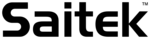
QUICK START
To enjoy a game of Bridge right away,
without reading the entire manual first, simply
follow these Quick Start steps!
without reading the entire manual first, simply
follow these Quick Start steps!
1
Locate the battery compartment in the
base of the unit, and slide the cover off
in the direction of the arrows. Insert four
"AAA"(AM4/R03) alkaline batteries,
making sure that you observe the correct
polarity (+/-).
base of the unit, and slide the cover off
in the direction of the arrows. Insert four
"AAA"(AM4/R03) alkaline batteries,
making sure that you observe the correct
polarity (+/-).
2
Press the Cover Release Button, and
then lift up and remove the protective
cover. For convenience, you can store
the cover by attaching it to the back of
the unit whenever you're playing!
then lift up and remove the protective
cover. For convenience, you can store
the cover by attaching it to the back of
the unit whenever you're playing!
3
Press GO/STOP to turn the computer on.
When the display shows the Main Menu
(
When the display shows the Main Menu
(
PGSIBLR), we're ready to start! If your
display shows something different, press
ESCAPE until the Main Menu is
displayed.
ESCAPE until the Main Menu is
displayed.
4
The flashing
P indicates the current
option,
Play. Press ENTER to select
this option for our sample game, and
you'll be taken directly to the Deal Menu.
you'll be taken directly to the Deal Menu.
5
The display now shows
RNES, with the
letter
R flashing to indicate Random
deal. Press ENTER to select Random
Deal, and the computer will automatically
deal the first hand. If you'd prefer a
different random hand, simply press
ESCAPE and ENTER for another deal.
Deal, and the computer will automatically
deal the first hand. If you'd prefer a
different random hand, simply press
ESCAPE and ENTER for another deal.
6
Your hand is displayed, along with any
bids made so far. flashes,
indicating that it's your turn to bid for
South. Press a Suit Key (
bids made so far. flashes,
indicating that it's your turn to bid for
South. Press a Suit Key (
q r e w
), and
then a Value Key (2/3/4…) to make your
bid. The NO TRUMP Key is also
available for bidding. Finally, press
ENTER. As you'll see later, the Cursor
Keys can also be used for bidding and
play. To pass at any point during bidding,
press PASS, and then ENTER. Bidding
continues until three consecutive passes
(
bid. The NO TRUMP Key is also
available for bidding. Finally, press
ENTER. As you'll see later, the Cursor
Keys can also be used for bidding and
play. To pass at any point during bidding,
press PASS, and then ENTER. Bidding
continues until three consecutive passes
(
P) have been made. The display now
shows your hand and dummy's hand.
The trump suit, if any, is underlined on
the left-hand side, and play begins.
The trump suit, if any, is underlined on
the left-hand side, and play begins.
7
If it's your opening lead, will flash;
otherwise the computer automatically
leads, and will flash on your turn.
otherwise the computer automatically
leads, and will flash on your turn.
The computer plays East, West, and
North (if North is not declarer or dummy).
If North is declarer or dummy, you'll play
both North and South. Play your cards in
turn, pressing a Suit Key, a Value Key,
and ENTER. If a suit is forced, you need
only press a Value Key and ENTER; if a
card is forced, you need only press
ENTER. Once the trick is complete, the
contract and score are displayed. Press
ENTER, as prompted. Then, continue as
described above, until all 13 tricks have
been won.
North (if North is not declarer or dummy).
If North is declarer or dummy, you'll play
both North and South. Play your cards in
turn, pressing a Suit Key, a Value Key,
and ENTER. If a suit is forced, you need
only press a Value Key and ENTER; if a
card is forced, you need only press
ENTER. Once the trick is complete, the
contract and score are displayed. Press
ENTER, as prompted. Then, continue as
described above, until all 13 tricks have
been won.
That's all there is to it - you've learned
the basics! Section 1.6 will show you
how to proceed from this point on…
the basics! Section 1.6 will show you
how to proceed from this point on…
To interrupt your game and store it in
memory, press GO/STOP. To continue
playing at any time, press GO/STOP
again to turn the computer back on!
memory, press GO/STOP. To continue
playing at any time, press GO/STOP
again to turn the computer back on!
SOUTH
SOUTH
SOUTH
Pro Bridge manual final.qxd 2/8/2006 11:42 AM Page 2