Saitek 311 Benutzerhandbuch
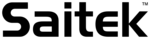
TABLE OF CONTENTS
QUICK START
INTRODUCTION
KEYS AND FEATURES
QUICK START
INTRODUCTION
KEYS AND FEATURES
1. GETTING STARTED: THE BASICS
1.1 Power On
1.2 Get to Know the Menu System
1.3 Ready? Time to Deal!
1.4 Learn to Bid…
1.5 …and Learn to Play!
1.6 Checking Out the Results
a. Team of Four Results
b. Rubber Bridge Results
1.7 Playing the Next Hand
2.
MAIN MENU OPTIONS
2.1 Accessing the Deal Menu
2.2 Selecting a Game Type/Level
a. Rubber Bridge
b. Team of Four (Duplicate Bridge)
c. Computer Peeks
2.3 Sound Effects On/Off
2.4 Light Too Weak/Strong? Adjust It!
2.5 Bidding Systems
2.6 English/French? It's Your Choice!
2.7 Resetting the Score
3.
DEAL MENU OPTIONS
3.1 Random Deals
3.2 Numbered Deals
3.3 Edited Deals
3.4 Playing the Same Deal
4.
EDIT MENU OPTIONS
4.1 Playing Your Edited Deal
4.2 Try Editing a Deal!
4.3 Changing the Dealer/Vulnerability
4.4 Rotating the Hands
5.
MORE FEATURES TO EXPLORE
5.1 Viewing All the Hands
5.2 Illegal Bidding/Play
5.3 Need a Hint? Just Ask!
5.4 Change Your Mind? Try Again!
5.5 Autoplay: The Computer Takes Over
5.6 Review Play with History Mode!
5.7 Checking the Score
5.8 Game Memory
6.
TECHNICAL DETAILS
6.1 The ACL Function
6.2 Care and Maintenance
6.3 Technical Specifications
6.4 Technical Support
6.5 Information for customers in the United
States
6.6 Conditions of Warranty
Appendix A: Bidding System Information
Appendix B: Scoring Information
Pro Bridge manual final.qxd 2/8/2006 11:42 AM Page 3