DCS Computer Hardware dCS 974 Benutzerhandbuch
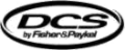
dCS 974 User Manual
Manual for Software Version 1.0x
dCS Ltd
May 2001
Manual part no: DOC1241121A1
Page 16
Document No: OS-MA-A0124-112.1A1
Contact
dCS
on + 44 1799 531 999
email to: more@dcsltd.co.uk
(inside the UK replace + 44 with 0)
web site: www.dcsltd.co.uk
Sample Rate Conversion
TOP LEVEL
Sample Rate Conversion
Audio Input Select
192kS/s
Sync Source
176.4kS/s
Multi-Channel Sync
...
Input Sample Rate
12kS/s
Output Sample Rate
11.025kS/s
DSD Clock (DSD only)
Output Mode
Normal
Default
Filter
Dual AES
Quad AES
DSD SDIF-2
DSD SDIF-3
DSD SDIF-3
Figure 4 – Sample Rate Conversion
do this:
If DSD output formats are required, proceed to Setting the Output Mode.
Setting the Output Sample Rate
do this:
If PCM outputs are required, scroll down the
Sample Rate Conversion
menu
to
Output Sample Rate
and press the
→
→
→
→
button. Scroll down the list to the
required rate and press the
Set
button.
If the selected conversion can be handled in one pass, the setting will be
accepted and the screen will change back to the
accepted and the screen will change back to the
Sample Rate Conversion
menu. If not, this information box will appear on the display:
do this:
Press any button to display a list of valid output sample rates. Scroll down the
list to a suitable rate and press the
list to a suitable rate and press the
Set
button.