Thermador PRL366GH Betriebsanweisung
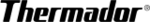
English 22
•
These two racks can also be used for a large oven
meal.
meal.
Three Rack Baking
•
When several sheets of cookies are to be baked, bake
them on racks #1, #3 and #5. Place the baking sheets
directly above each other on the respective racks to
allow air to flow around the baking sheets.
them on racks #1, #3 and #5. Place the baking sheets
directly above each other on the respective racks to
allow air to flow around the baking sheets.
Bakeware Type
•
Aluminum bakeware gives the best browning results.
•
Cookie sheets with only two sides give the best results.
Aluminum commercial half-sheets or professional
cooking utensils may be used.
Aluminum commercial half-sheets or professional
cooking utensils may be used.
Placement
•
For better browning, utensils such as cookie sheets,
jelly roll pans and rectangular baking pans should be
placed crosswise on the rack with the shorter sides on
the right and the left. This allows the air to circulate
freely.
jelly roll pans and rectangular baking pans should be
placed crosswise on the rack with the shorter sides on
the right and the left. This allows the air to circulate
freely.
•
When baking on more than one rack, stagger round
cake pans but cookie sheets should not be staggered.
cake pans but cookie sheets should not be staggered.
CAUTION:
WHEN USING THE OVEN IN ANY MODE
Never use aluminum foil to cover the oven
racks or to line the oven. It can damage the
oven and cause a fire hazard if heat is trapped
under it. See page 3.
Never use aluminum foil to cover the oven
racks or to line the oven. It can damage the
oven and cause a fire hazard if heat is trapped
under it. See page 3.
Setting Bake/Convection Bake/Extended Bake
Bake / Convection Bake
These cooking modes are for baking, roasting or warming using one, two or three racks.
To Set the Oven
1. Select BAKE mode or CONVECTION BAKE mode
using the Mode Selector Knob.
2. Set oven temperature using the Temperature Selector
Knob.
•
•
If using CONVECTION BAKE, set the
Temperature Selector Knob 25°F below the
temperature suggested in the recipe. No variation
in temperature setting is necessary if roasting
meats or poultry.
Temperature Selector Knob 25°F below the
temperature suggested in the recipe. No variation
in temperature setting is necessary if roasting
meats or poultry.
•
The convection fan turns on six (6) minutes after
the oven is turned on if the CONVECTION BAKE
mode is selected.
the oven is turned on if the CONVECTION BAKE
mode is selected.
•
The OVEN ON and PREHEATING lights turn on.
•
The oven is preheated to the set temperature when
the PREHEATING light cycles off the first time.
the PREHEATING light cycles off the first time.
Figure 24: Oven Controls for 36” Range