Samson L1212 User Manual
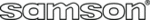
ENGLISH
6
L612 and L615 Quick Set-Up
In the following pages of this manual, you will find a detailed explanation of all the Live Series
functions and controls, but if you just want to get started quickly with the L612 and L615 you can
follow the steps below.
Using a Microphone
• Be sure that the Live Series Power switch is set
to the off position.
• Turn the LINE and MIC LEVEL controls fully
counterclockwise to the off position.
• Connect the power cable to an AC socket.
• Using a standard XLR cable, plug a microphone
• Using a standard XLR cable, plug a microphone
into the Live Series MIC INPUT.
• Switch the Live Series Power switch to the ON
position.
• While speaking into the microphone, slowly
raise the MIC LEVEL control until you have
reached the desired level.
reached the desired level.
Using a Line Level Signal
• Be sure that the Live Series Power switch is set
to the off position.
• Turn the LINE and MIC LEVEL controls fully
counterclockwise to the off position.
• Connect the power cable to an AC socket.
• Using a standard XLR cable, connect a line
• Using a standard XLR cable, connect a line
level signal from a mixer or keyboard into the
Live Series LINE INPUT.
• Switch the Live Series Power switch to the ON
position.
• Now, run an audio signal from your mixer (like
some music from a CD) while slowly raising the
Live Series LINE LEVEL control until you have
reached the desired level.
IMPORTANT NOTE!!: Be sure to keep the
MIC LEVEL control all the way off if there is no
microphone connected.
IMPORTANT NOTE!!: Be sure to watch the PEAK
IMPORTANT NOTE!!: Be sure to watch the PEAK
LED, as it should only light RED occasionally.
Operating the speaker while the PEAK LED stays
on RED could cause catastrophic damage to your
speaker. So be sure to lower the mixers output or
the LINE LEVEL input control until the PEAK LED
lights RED only occasionally.