Shure SW 6000 User Manual
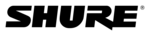
DIS Digital Conference System
User Manual
Installation Manual SW 6000 ver 6.2.docx
45
76. You will be asked to enter Database Administrator
credentials.
Enter ‘sa’ in the Name field and “sw6000-1” in the
Enter ‘sa’ in the Name field and “sw6000-1” in the
Password field
Click ‘Next’
The SW 6000 Database is now removed.
Click ‘Next’
The SW 6000 Database is now removed.
Problems un-installing the SW 6000 Databases
9.2.1
If the SW 6000 Applications have been removed
before the SW 6000 databases are removed or
the above procedure for removing the SW 6000
Databases fails the databases can be removed in
the following way:
Delete the folder C:\Program
Files\DIS\SW6000 Database
Delete the folder C:\Program
Files\DIS\SW6000 Database
After deleting the database the SQL 2008 server
has to be un-installed and installed again, if SW
6000 has to be re-installed.
Important: Remember to make backup of the
Important: Remember to make backup of the
databases before deleting them. When the
databases are removed all conference data is lost.
databases are removed all conference data is lost.
Un-install SQL 2008 Express Server
9.2.2
The ‘Microsoft SQL Server’ can be uninstalled
using the ‘Add or Remove Programs’ function is
the Windows ‘Control Panel’ as well, but unless
the ‘SW 6000 Databases’ has already been
uninstalled, do not uninstall the SQL server
The program is displayed on the list as
‘Microsoft SQL Server 2008’.
Important: Remember to make backup of the
databases. When the databases are removed all
conference data is lost.
databases. When the databases are removed all
conference data is lost.