Shure SW 6000 User Manual
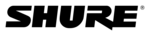
DIS Digital Conference System
User Manual
Installation Manual SW 6000 ver 6.2.docx
46
10
Descriptions of the more technical parts
10.1 Database
To use the SW 6000 applications you need a
database. The database contains all data used by
the application such as delegate names,
microphone information etc. etc.
When installing the SW 6000 software a
When installing the SW 6000 software a
database will be created with initial data.
The ‘SQL Database Engine’ hosts all databases.
These SQL servers can host the database for SW
The ‘SQL Database Engine’ hosts all databases.
These SQL servers can host the database for SW
6000:
Microsoft SQL 2000 server, Enterprise
Edition or Standard Edition
Microsoft SQL Server 2005 Express
Microsoft SQL Server 2005
Microsoft SQL Server 2008 Express
Microsoft SQL Server 2008
Microsoft SQL Server 2005 Express
Microsoft SQL Server 2005
Microsoft SQL Server 2008 Express
Microsoft SQL Server 2008
If you are planning to use ‘Microsoft SQL Server
2008’ it must be preinstalled on the computer
before you install SW 6000. If you are planning
to use ‘Microsoft SQL Server 2008 Express’ you
can use the set-up on SW 6000 CD-ROM.
‘Microsoft SQL Server 2008’ is not part of the
SW 6000 software package.
The data in the database is not secured in any
‘Microsoft SQL Server 2008’ is not part of the
SW 6000 software package.
The data in the database is not secured in any
way. If you want to secure your data, you must
contact your database administrator and change
the connect strings used by the applications
accordingly. For a description of connects strings
see Connect string.
10.2 Connect string
When the applications are connecting to the
databases to get access to data they use a
‘connect string’. This connect string identifies
which database should be used by the
application and how.
For the SW 6000 the connect string is located in
For the SW 6000 the connect string is located in
registry key:
HKEY_LOCAL_MACHINE\SOFTWARE\DIS\DCS
6000\Database\Connect string
HKEY_LOCAL_MACHINE\SOFTWARE\DIS\DCS
6000\Database\Connect string
Connect string for the SQL
10.2.1
Server
For the SQL server the value of the connect
string will typically have a value similar to the
following: -
Provider = SQLOLEDB.1;Initial
Catalog=SW6000-1;Data
Source=SQLSERVERCOMPUTER;uid=sa;
The ‘Provider’ determines how the application
Provider = SQLOLEDB.1;Initial
Catalog=SW6000-1;Data
Source=SQLSERVERCOMPUTER;uid=sa;
The ‘Provider’ determines how the application
should access the database. In this case OLEDB is
used – which is installed when installing MDAC
2.6.
The ‘Initial Catalog’ is the name of the database
The ‘Initial Catalog’ is the name of the database
to connect to; this will most likely be SW6000-1.
The ‘Data Source’ will be the name of the
The ‘Data Source’ will be the name of the
computer on which the SQL server is running.
The ‘uid’ is the user id to be used by the
The ‘uid’ is the user id to be used by the
application when connecting to the database.
This will most likely be the default system
administrator name ‘sa’ but it depends on how
the SQL Server is installed. If you add security to
the SQL Server you might change this to more
appropriate value, and for example add a
password to the Connect string. If you do please
note that this password will be public to anyone
with access to the registry on the client-
machines.