Faber M1600 User Manual
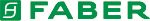
34 • Operational Reference
Genie Monochrome Series-GigE Vision Camera
Sensor Controls
Genie provides a number of sensor controls to optimize image acquisitions for most imaging solutions. Following is
an overview of the CamExpert controls displaying this information, followed by individual control function
descriptions and tables indicating the feature name associated to Sapera LT and to GenICam development
environments.
an overview of the CamExpert controls displaying this information, followed by individual control function
descriptions and tables indicating the feature name associated to Sapera LT and to GenICam development
environments.
Sensor Parameters: Controls Via CamExpert
The Sensor Parameters tab groups the parameters related to the camera sensor configuration for acquisition.
Read Only Parameters
Parameter
Description
Device Scan Type
Displays the device scan type. Possible values are area scan or linescan. This is always area
scan for Genie.
scan for Genie.
Color Type
Displays the color type of the sensor. Possible values are Color Sensor or Monochrome Sensor.
Sensor Width (in pixels)
Displays the sensor width (in pixels).
Sensor Height (in pixels)
Displays the sensor height (in pixels).