Faber M1600 User Manual
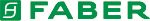
Genie Monochrome Series-GigE Vision Camera
Operational Reference • 49
General Inputs
External Input Signal Opto-coupler & Debounce Circuit
• Genie provides two sets of opto-coupled inputs for either RS422 or TTL signals. These can be used as external
trigger sources.
• See
"
" on page 90
for connector pinout and electrical information. The
cable shell and shield should electrically connect the Genie chassis to computer chassis for maximum EMI
protection.
protection.
• For external triggers, a rising edge signal is suggested to minimize the time it takes for the opto-coupler to
change state. (The opto-coupler response time is typically 10µs for rising edge compared to 50μs for falling
edge).
edge).
• Each input incorporates a signal debounce circuit (following the opto-couple) to eliminate short noise
transitions that could be wrongly interpreted as a valid pulse. The duration is user-programmable from 1µs to
255µs with CamExpert.
255µs with CamExpert.
• Note, the external trigger input propagation delay is dependent on the signal used to activate the opto-coupled
input. Typical delays are 3 µs for Active Open and 5 µs for Active Close.
General Inputs: Settings Via CamExpert
CamExpert provides control of inputs via the I/O Controls Parameters tab. The Input Settings dialog box allows
you to view the signal and status for each pin on the Hirose connector. The Polarity drop-down list boxes, located
in the INPUT Settings area, allow you to specify the polarity of the Input 1 and Input 2 as either Active High or
Active Low. The Minimum duration field for each input, allows you to specify the minimum trigger length (1-
255µs ) so that input transitions are debounced to prevent unwanted trigger events.
you to view the signal and status for each pin on the Hirose connector. The Polarity drop-down list boxes, located
in the INPUT Settings area, allow you to specify the polarity of the Input 1 and Input 2 as either Active High or
Active Low. The Minimum duration field for each input, allows you to specify the minimum trigger length (1-
255µs ) so that input transitions are debounced to prevent unwanted trigger events.
Input Settings Dialog