Viking faxj-1000 Supplementary Manual
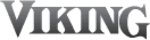
New Capability of the FAXJ-1000 to Create
“Internal” Calls from One Port to Another
D
D
e
e
s
s
c
c
r
r
i
i
p
p
t
t
i
i
o
o
n
n
Have an application that requires the ability to create an
“internal” call between two ports of the FAXJ-1000? A special
version of FAXJ-1000 software (FX1K-ST2) has been creat-
ed that adds this capability and retains all other functionality.
“internal” call between two ports of the FAXJ-1000? A special
version of FAXJ-1000 software (FX1K-ST2) has been creat-
ed that adds this capability and retains all other functionality.
T
T
E
E
L
L
E
E
C
C
O
O
M
M
S
S
O
O
L
L
U
U
T
T
I
I
O
O
N
N
S
S
F
F
O
O
R
R
T
T
H
H
E
E
2
2
1
1
S
S
T
T
C
C
E
E
N
N
T
T
U
U
R
R
Y
Y
APPLICATION
APPLICATION
N
N
o
o
t
t
e
e
FAXJ-1000
FAXJ-1000
Internal Calls
November 19, 2007
The FX1K-ST2 software special retains all normal features of the FAXJ-1000 and adds two new capabilities:
1. This software gives you the ability to create an “internal” call from one port of the FAXJ-1000 to any other port. This
allows the phones behind the FAXJ-1000 to selectively call any phone on another port and communicate between the
two phones. When the two ports are connected together, the telephone line is disconnected so you don’t hear busy
signals, reorder tones or intercept messages while talking.
two phones. When the two ports are connected together, the telephone line is disconnected so you don’t hear busy
signals, reorder tones or intercept messages while talking.
It works like this:
When you go off hook on one of the ports, you are connected to dial tone from the telephone line. You then dial “#1”
through “#4” to ring another port (“#1” = Fax, “#2” = Modem, “#3” = Phone 1 and “#4” = Phone 2). When the “#1”
through “#4” is dialed, the telephone line is disconnected and you begin to hear a simulated ringback tone (single
frequency ringback tones – 500 Hz – 2 seconds on, 4 seconds off), as the FAXJ-1000 sends ringing to the appropri-
ate port. Interrupted ringing is provided to the appropriate port until the call is answered or the port that originated the
call hangs up (no limit to the number of rings). When the other port answers the call, the two ports are connected
together and can communicate. Once both phones hang up, the FAXJ-1000 returns to idle.
through “#4” to ring another port (“#1” = Fax, “#2” = Modem, “#3” = Phone 1 and “#4” = Phone 2). When the “#1”
through “#4” is dialed, the telephone line is disconnected and you begin to hear a simulated ringback tone (single
frequency ringback tones – 500 Hz – 2 seconds on, 4 seconds off), as the FAXJ-1000 sends ringing to the appropri-
ate port. Interrupted ringing is provided to the appropriate port until the call is answered or the port that originated the
call hangs up (no limit to the number of rings). When the other port answers the call, the two ports are connected
together and can communicate. Once both phones hang up, the FAXJ-1000 returns to idle.
2. During an incoming call on the telephone line (in the automatic mode), the caller is allowed to route themselves to a
given port of the FAXJ-1000 by dialing touch tone “#” plus the desired port number or a string of digits corresponding
to the desired port number. In standard FAXJ-1000 software, callers can only route themselves to a port by dialing a
string of touch tone digits. The port numbering for the FAXJ-1000 is “11111” or “#1” for the Fax port, “22222” or “#2”
for the Modem port, “33333” or “#3” for the Phone 1 port and “44444” or “#4” for the Phone 2 port.
to the desired port number. In standard FAXJ-1000 software, callers can only route themselves to a port by dialing a
string of touch tone digits. The port numbering for the FAXJ-1000 is “11111” or “#1” for the Fax port, “22222” or “#2”
for the Modem port, “33333” or “#3” for the Phone 1 port and “44444” or “#4” for the Phone 2 port.
P
P
h
h
o
o
n
n
e
e
.
.
.
.
.
.
7
7
1
1
5
5
.
.
3
3
8
8
6
6
.
.
8
8
8
8
6
6
1
1
h
h
t
t
t
t
p
p
:
:
/
/
/
/
w
w
w
w
w
w
.
.
v
v
i
i
k
k
i
i
n
n
g
g
e
e
l
l
e
e
c
c
t
t
r
r
o
o
n
n
i
i
c
c
s
s
.
.
c
c
o
o
m
m
i
i
n
n
f
f
o
o
@
@
v
v
i
i
k
k
i
i
n
n
g
g
e
e
l
l
e
e
c
c
t
t
r
r
o
o
n
n
i
i
c
c
s
s
.
.
c
c
o
o
m
m