Ideal Networks Serie 33-960 Cable tester, cable tester 33-960-3MB User Manual
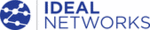
Product codes
33-960-3MB
28
IDEAL
Setting Analysis Parameters
Setting Analysis Parameters
³
To define the actual fiber span start, you can set the launch fiber length.
When you perform tests with your unit, you connect a launch fiber
between your unit and the fiber under test. This is why, by default, the
fiber span includes the launch fiber.
between your unit and the fiber under test. This is why, by default, the
fiber span includes the launch fiber.
When you define the length of the launch fiber, the application sets the
fiber span start at the beginning of the fiber under test. Therefore, only
events related to the defined fiber span will be taken into account. The
application will include the loss caused by the span start event in the
displayed values. The span start event will also be taken into account
when determining the status (pass/fail) of connector loss and
reflectance.
fiber span start at the beginning of the fiber under test. Therefore, only
events related to the defined fiber span will be taken into account. The
application will include the loss caused by the span start event in the
displayed values. The span start event will also be taken into account
when determining the status (pass/fail) of connector loss and
reflectance.
The span start becomes event 1 and its distance reference becomes 0.
Events excluded from the fiber span are shaded in the event table, and
do not appear in the trace display. The cumulative loss is calculated for
the defined fiber span only.
Events excluded from the fiber span are shaded in the event table, and
do not appear in the trace display. The cumulative loss is calculated for
the defined fiber span only.
³
To optimize event detection, you can set the following detection
thresholds:
thresholds:
³
Splice loss threshold: To display or hide small non-reflective events.
³
Reflectance threshold: To hide false reflective events generated by
noise, transform non-harmful reflective events into loss events, or
detect reflective events that could be harmful to network and other
fiber-optic equipment.
noise, transform non-harmful reflective events into loss events, or
detect reflective events that could be harmful to network and other
fiber-optic equipment.
³
End-of-fiber threshold: To stop the analysis as soon as an important
loss event occurs; for example, an event that could compromise
signal transmission down to the end of a network.
loss event occurs; for example, an event that could compromise
signal transmission down to the end of a network.