Ideal Networks Serie 33-960 Cable tester, cable tester 33-960-3MB User Manual
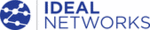
Product codes
33-960-3MB
Maintenance
78
IDEAL
Recharging Main Batteries
Recharging Main Batteries
The charge status of both batteries is shown on
the Unit Information pane (press Menu, select
File Manager/Info. > Information, and then
press Select).
the Unit Information pane (press Menu, select
File Manager/Info. > Information, and then
press Select).
The charge status is also indicated by the LEDs
on the left side of the unit:
on the left side of the unit:
To recharge the main batteries:
Connect the unit to a power outlet (or car outlet) using the AC
adapter/charger. The charge cycle will start and end automatically.
Connect the unit to a power outlet (or car outlet) using the AC
adapter/charger. The charge cycle will start and end automatically.
Status LED
Battery Charge Status
Green
Fully charged
Red
Charging
Yellow
Error
I
MPORTANT
³
Batteries are not charged at the factory. Fully charge them
(about 3 hours if unit is off) before using the unit for the first
time.
(about 3 hours if unit is off) before using the unit for the first
time.
³
Batteries function and charge properly between 0 °C and 45 °C
(32 °F and 113 °F). Batteries will not charge if the temperature is
below -10 °C (14 °F) or above 45 °C (113 °F).
(32 °F and 113 °F). Batteries will not charge if the temperature is
below -10 °C (14 °F) or above 45 °C (113 °F).
³
Never store at temperatures above 60 °C (140 °F).
³
Charge only with specified charger.