Ideal Networks Serie 33-960 Cable tester, cable tester 33-960-3 User Manual
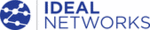
Product codes
33-960-3
Managing Test Results
OTDR
53
Trace Pane
Trace Pane
You can select Trace (F1/F2 keys) to display the pane. Reflectance and loss
values appear in white on a red background when they exceed the defined
thresholds.
values appear in white on a red background when they exceed the defined
thresholds.
Events (use up/down
arrows to view them in
turn)
Reflectance value
Distance between span start and markers A and B
Loss difference between markers A and B
Wavelength of the displayed
trace
Relative power at markers A and B (use
left/right arrows to move markers)
left/right arrows to move markers)
Distance between markers A and B
Loss value