Greisinger EB 3000 Display, control and monitoring device EB 3000 - 603291 Data Sheet
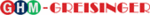
Product codes
603291
E35.0.01.6C-03 Manual for connection and operation of the EB 3000 page 15 of 19
10. EB3000 - Configuration
10.1. EASYBUS - Configurator
Please start software EASYBus-Configurator. The EASYBus-Configurator opening-window appears.
Before starting of
Before starting of
EASY
BUS
-Configuration some pre-adjustments must be arranged.
10.1.1. Interface configuration
With Icon „choose interface“ we reached setting-window interface configuration. Please choose the appro-
priate port.
priate port.
10.1.2. Perform EASYBUS system initialisation
Before first commissioning the
EASY
BUS
-system a system initialisation is mandatory.
Please choose Icon „perform EASYBUS system initialisation“, notice the following warning and acknowl-
edge this special note by pushing the OK-key.
edge this special note by pushing the OK-key.
Hint:
Perform system initialisation only by first commissioning, otherwise you have the risk of a
changed system configuration. In this case the following described EB3000-configuration
must be performed again.
changed system configuration. In this case the following described EB3000-configuration
must be performed again.
Afterwards you reached the EB3000-configuration window (displayed on next page) with all available
EASY-
BUS
-components and serial numbers.
Go to point 9.1.3. if a system initialisation is not necessary
10.1.3. Read EASY
BUS
If system initialisation is not required, you must read-in the
EASY
BUS
-system informations.
Please choose Icon „read EASYBUS“ and acknowledge the following notification by pushing the OK-key.
Hint:
Please note, when reading the
EASY
BUS
-system informations an ascending sequence of the
address numbers (commencing with 1) is necessary.
If you remove an
If you remove an
EASY
BUS
-sensor module out of the system (or if a sensor module is defec-
tive), so maybe not all connected sensor modules can be detected.
Now you likewise reached the following displayed EB3000-configuration window with all available
EASY
BUS
-
components and serial numbers.
Icon choose
interface
interface
Icon perform
EASYBUS sy-
stem initialisation
EASYBUS sy-
stem initialisation
Icon read
EASYBUS
EASYBUS