Imperial Bathroom Radio, Black 22-210-00 Data Sheet
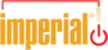
Product codes
22-210-00
36
36
GB
• selection with
OK. The menu now switches to the selected language.
10.2. Time and Date Settings
Time and date can also be set manually. The manual setting is only necessary
if the DABMAN 110 cannot be used in DAB+ or FM mode, as the time and
date synchronisation usually happens automatically here. The automatic time
recognition is enabled in the factory and can be deactivated in this menu item.
10.2.1. Setting time and date manually
To set date / time manually, proceed as follows:
• Press the
menu button.
• Use the
Up/Down buttons to select "System", and confirm your selection
with
OK.
• Now select "Time" and confirm with
OK. Pressing the OK button again
opens the menu for manual input of the time. By using
Up/Down you can
set the selected time in hours and minutes, confirm the input with
OK.
Proceed with the date input the same way as with the time input.
• Once you entered the time and date manually, the message "time saved"
appears in the display. You automatically return to radio mode.
10.2.2. 12-/24-hour mode
To switch the time display between 12- and 24-hour mode (factory setting: 24-
hour mode), proceed as follows:
• Press the
menu button.
• Use the
Up/Down buttons to select "System", and confirm your selection
with
OK.
• Now select "Time" and confirm with
OK,then select "set 12/24 hours".
• Press
OK - using Up/Down you can now select the desired display mode,
then confirm the selection with
OK.After entering, the time display changes
to the selected mode, you will automatically return to radio mode.
10.2.3. Change date display
The format of the date display can also be adjusted, please perform the
following steps:
• Press the
menu button.
• Use the
Up/Down buttons to select "System", and confirm your selection
with
OK.
• Now select "Time" and confirm with
OK, then select "date settings".
• Press
OK - using Up/Down you can select the desired display mode (DD-
MM-YYYY or MM-DD-YYYY), then confirm the selection with
OK. After
entering, the date display will change to the selected mode, you will
automatically return to radio mode.