Honor Dual SIM smartphone 14 cm (5.5 ") 1.2 GHz Octa Core 8 GB 13 MPix Android™ 4.4 51094072 User Manual
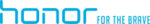
Product codes
51094072
Music and video
48
Creating a playlist
1.
On the home screen, touch
Music
.
2.
Touch
Playlists
>
Create new playlist
.
3.
Name the playlist and touch
Save
.
4.
In the displayed dialog box, touch
Add
.
5.
Select the songs you want to add and touch
.
Playing a playlist
1.
On the home screen, touch
Music
.
2.
Touch
Playlists
.
3.
Select the playlist you want to play and touch one of the songs in the
playlist or play all songs one by one in shuffle playback.
Deleting a playlist
1.
On the home screen, touch
Music
.
2.
Touch
Playlists
.
3.
Touch
next to the playlist you want to delete and then touch
Delete
.
Setting a song as the ringtone
Want to hear your favorite song whenever you receive a call? Just make it your
ringtone.
1.
On the home screen, touch
Music
.
2.
Select a category.
3.
On the song list screen, touch
next to the song and touch
Set as phone
ringtone
.