Honor Dual SIM smartphone 14 cm (5.5 ") 1.2 GHz Octa Core 8 GB 13 MPix Android™ 4.4 51094072 User Manual
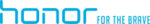
Product codes
51094072
61
Applications
•
Set your time zone: Touch
to set your home time zone and system
date and time.
•
Delete a city: Touch
>
Edit cities
, touch
beside the city you want
to delete, and touch
.
Stopwatch
1.
On the home screen, touch
Clock
.
2.
Under
Stopwatch
, touch
to start timing.
3.
Touch
to record multiple laps.
4.
Touch
to stop the stopwatch.
Touch
to clear all stopwatch records.
Timer
1.
On the home screen, touch
Clock
.
2.
Under
Timer
, turn the wheel to set the countdown time.
Touch
to set a tone for the timer.
3.
When you are done, touch
to start the timer.
4.
When the timer ends, your phone plays a tone and starts overtime timing.
Touch
OK
to stop the tone and reset the timer.
When the timer is running, touch
to reset it.
Weather
Weather allows you to check the weather forecast for your location and many
cities across the globe.
Adding a city
Add cities to check their real-time weather information.