Alinco DJ-X-7 E hand-held scanner 1839 Data Sheet
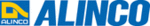
Product codes
1839
23
5
Advanced
Operations
■Programmed scan
This programmed scan searches for signals between a
specified range of frequencies. Both the higher and the lower
limit of the range need to be programmed in advance.
Otherwise, the following operations can't be executed.
A programmed range of frequencies (higher and lower) is
called a pair of the "programmed scan channel". You can
program up to 50 pairs of frequencies. For more information on
programming, refer to "Programming to memory channel" on
P.20.
specified range of frequencies. Both the higher and the lower
limit of the range need to be programmed in advance.
Otherwise, the following operations can't be executed.
A programmed range of frequencies (higher and lower) is
called a pair of the "programmed scan channel". You can
program up to 50 pairs of frequencies. For more information on
programming, refer to "Programming to memory channel" on
P.20.
1. Press the
key to switch to the VFO mode, if
necessary.
2. While holding the
key down, rotate the dial to
select a pair of programmed scan channel you wish to
search through.
search through.
Either A or b of the pair will scan the same range.
3. Release the
key.
When you selected "A" side, the scanning performs in the
direction of "b" side. Conversely, when you selected "b" side,
the scanning performs in the direction of "A" side.
direction of "b" side. Conversely, when you selected "b" side,
the scanning performs in the direction of "A" side.
4. Rotate the dial in the clockwise direction to scan in the
UP direction. Conversely, rotate the dial in the
counterclockwise direction to scan in the DOWN
direction.
counterclockwise direction to scan in the DOWN
direction.
5. Press any key other than the [MONI] key to stop
scanning.
■Preset scan
1. Press the
key to switch to the Preset mode.
2. Press the
key to select an AM, FM, or TV station.
3. Press the
key.
This starts the preset scan. The decimal point (.) on the LCD
blinks during the operation.
When the DJ-X7 detects a signal, the scanning operation will
be suspended.
blinks during the operation.
When the DJ-X7 detects a signal, the scanning operation will
be suspended.
■Memory scan
In the Memory mode, signals are detected from the specified
bank or all the banks. There are three types of scanning
methods in this memory scan.
bank or all the banks. There are three types of scanning
methods in this memory scan.
Bank scan ...................This scans only through a specified
bank.
Linked banks scan
....................................This scans multiple banks which were
linked beforehand. Select a bank to be
linked, and hold the
key for 1
second. When the link is set, the
icon appears on the LCD. Holding the
key again for 1 second cancels the link
setting, and the
icon appears on the LCD. Holding the
key again for 1 second cancels the link
setting, and the
icon will go off.
All banks scan ............This scans from the bank 0 through bank
9 which are previously programmed.
BANK
BAND
BAND
TONE
SCAN
BANK
BAND
BAND
MW
PRI
V/P/M
TONE
SCAN
TONE
SCAN
MW
PRI
V/P/M