Alinco DJ-X-7 E hand-held scanner 1839 Data Sheet
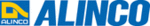
Product codes
1839
25
5
Advanced
Operations
4. Press the [MONI] key.
You can now set the memory channel to be skipped. The
decimal point (.) on the LCD goes off during the skip operation.
decimal point (.) on the LCD goes off during the skip operation.
To cancel the Memory Skip function
Repeat step 3 and 4 after selecting the memory channel you
wish to cancel the skip. Then, the decimal point (.) on the LCD
appears.
wish to cancel the skip. Then, the decimal point (.) on the LCD
appears.
5.3 Key-lock Function
This function avoids unwanted, incorrect, or unauthorized
operations of the keys.
operations of the keys.
Hold the [F] key for 1 second to switch ON/OFF of the function.
• When the Key-lock function is ON, the
• When the Key-lock function is ON, the
icon appears
on the LCD.
• The [MONI] key operations, volume and squelch adjustments,
ON/OFF of the power supply, and the Key-lock release are
executable even with this function ON.
executable even with this function ON.
5.4 Priority Monitoring Function
This function can monitor two frequencies at a time, so that you
can catch the target signal effectively while receiving frequency
of another band.
This means that the DJ-X7 switches between two reception
modes alternately; after receiving the VFO frequency for 5
seconds, the DJ-X7 changes the mode momentarily to see if
the priority frequency is active. If not, it returns to the VFO
frequency after 0.5 seconds.
can catch the target signal effectively while receiving frequency
of another band.
This means that the DJ-X7 switches between two reception
modes alternately; after receiving the VFO frequency for 5
seconds, the DJ-X7 changes the mode momentarily to see if
the priority frequency is active. If not, it returns to the VFO
frequency after 0.5 seconds.
1. Hold the
key for 1 second to start the priority
monitoring operation.
The
icon appears on the LCD during the operation.
2. Release the
key to cancel the function.
The icon
disappears.
• You are required to program frequency to at least 1
priority channel in advance. Otherwise, a beep
sounds and the above operation can't be executed.
For more information on programming, refer to
"Programming to memory channel" on P.20.
sounds and the above operation can't be executed.
For more information on programming, refer to
"Programming to memory channel" on P.20.
• You can select the programmed priority channel for
this operation in the Set mode. (See on P.31)
• The scanning is not executable during the operation.
• Even if the DJ-X7 detects the priority frequency, it
• Even if the DJ-X7 detects the priority frequency, it
returns to the VFO frequency after a lapse of 5
seconds.
seconds.
5.5 Descrambling Function
This function returns scrambled voice to normal reception.
Note that the DJ-X7T doesn't have this function. This feature is
available only for the E version.
Note that the DJ-X7T doesn't have this function. This feature is
available only for the E version.
1. Tune to a signal using analog-inversion scrambling.
2. Press the [F] key.
The
icon appears on the LCD.
Memo
MW
PRI
V/P/M
MW
PRI
V/P/M