Alinco DJ-X-7 E hand-held scanner 1839 Data Sheet
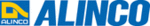
Product codes
1839
35
7
Cable-clone
and
PC
Connection
Cable-clone is a useful function for transferring the stored
memories and operating parameters from one receiver (called
as Master) to another (called as Slave) using a cable to make a
copy of the Master (original) DJ-X7.
Moreover, once you connect the DJ-X7 to your computer using
an optionally available cable, you can control and manage the
configurations or other memory settings from the computer with
free downloadable software we provide on the Internet. (For
more information, see MEMO on P.21 right hand.)
When you wish to connect to a computer, refer to "7.2
Operation for Receiving Data (on the Slave)" section.
memories and operating parameters from one receiver (called
as Master) to another (called as Slave) using a cable to make a
copy of the Master (original) DJ-X7.
Moreover, once you connect the DJ-X7 to your computer using
an optionally available cable, you can control and manage the
configurations or other memory settings from the computer with
free downloadable software we provide on the Internet. (For
more information, see MEMO on P.21 right hand.)
When you wish to connect to a computer, refer to "7.2
Operation for Receiving Data (on the Slave)" section.
7.1 Cable Connection
• Connect the earphone jacks on the Master and the Slave with
a 2.5ø stereo plug cable (commercially available) as shown in
the below illustration. When you connect the DJ-X7 to a
computer, use the PC interface-cable (optionally available;
ERW-4C). Plug the socket of the cable to a serial port on the
computer, and plug the other to the earphone jack on the DJ-
X7.
the below illustration. When you connect the DJ-X7 to a
computer, use the PC interface-cable (optionally available;
ERW-4C). Plug the socket of the cable to a serial port on the
computer, and plug the other to the earphone jack on the DJ-
X7.
• Ensure that the both receivers are OFF before the connection.
7.2 Operation for Receiving Data (on the Slave)
1. Hold the
key for 1 second to turn the power ON
while holding the [MONI] key.
The following is displayed on the LCD, and the Slave enters the
Clone mode.
Clone mode.
2. For the Cable-clone, operate on the Master at this time
with reference to the next section. For the PC
connection, launch the editing software.
connection, launch the editing software.
After you launched the software, select the menu displayed on
the screen as you desire.
the screen as you desire.
3. Turn the power OFF on the Slave after the transfer is
over or you finish the operations with the computer.
• A 2.5ø stereo plug cable should be a direct-coupled
type to avoid internal resistance.
• Even while the Master transfers data, the operation
can be suspended with any key operations on the
Slave. To restart, press the dial.
Slave. To restart, press the dial.
• Do not unplug the cable while cloning. Otherwise
"
" is displayed on the Master's LCD, and the
Master suspends transferring.
• Note that all data stored on the Slave are overwritten
with the Master's if cloning is executed. Be sure if it's
OK before cloning.
OK before cloning.
NOTE
PWR
To the earphone jack on
the Slave DJ-X7
the Slave DJ-X7
To the earphone jack on
the Master DJ-X7
the Master DJ-X7
Chapter 7 Cable-clone and PC Connection