Alinco DJ-X-7 E hand-held scanner 1839 Data Sheet
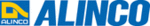
Product codes
1839
34
6
Set
M
ode
C
onfigurations
(14)Write-protect function setting
This is a memory-save function. This function prevents
overwriting or deleting memory channels by mistake and
protects what you've programmed. You can always program
frequencies to blank channels regardless of this setting.
overwriting or deleting memory channels by mistake and
protects what you've programmed. You can always program
frequencies to blank channels regardless of this setting.
1. Select the set menu No.14 by pressing the dial.
The following is displayed on the LCD.
2. Rotate the dial to switch ON/OFF of the function.
(15)Modulation Type setting
You can select modulation types (radio wave types). It may be
necessary to change the tuning step used in the target
frequency band in advance, referring to "Specifying tuning
step" on P.17.
necessary to change the tuning step used in the target
frequency band in advance, referring to "Specifying tuning
step" on P.17.
1. Select the set menu No.15 by pressing the dial.
The following is displayed on the LCD.
2. Rotate the dial to select the radio wave type.
When the tuning step is set to "Auto", this set menu
No.15 won't be displayed.
No.15 won't be displayed.
Memo
「WFM」
「FM」
「AM」
Caution
Before resetting (see on P.38) the receiver, be sure to
check out the setting of the Write-protect function.
Executing the resetting with the function OFF state
deletes all programmed memory channels and returns to
the initial (default factory) settings.
Once you execute the resetting and delete the data
you've programmed, it is not possible to undo it (unless
you saved the data in your computer with the editing
software).
check out the setting of the Write-protect function.
Executing the resetting with the function OFF state
deletes all programmed memory channels and returns to
the initial (default factory) settings.
Once you execute the resetting and delete the data
you've programmed, it is not possible to undo it (unless
you saved the data in your computer with the editing
software).