Uhlenbrock 65100 Intellibox II DCC System 65100 Data Sheet
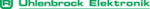
Product codes
65100
Intellibox II
17
3. The Operating Elements
3.1 Overview of the Operating Elements
A.
Backlit LCD with associated display keys with information about locomotive address or
name, speed and driving direction and the current operating mode, e.g. in control desk
mode shows turnout or signal status. The display keys are for selecting entries from the
lists which are shown down the side of the display, e.g. in the control desk mode the list
of special functions
name, speed and driving direction and the current operating mode, e.g. in control desk
mode shows turnout or signal status. The display keys are for selecting entries from the
lists which are shown down the side of the display, e.g. in the control desk mode the list
of special functions
B.
Key area with operational status indicator, main control keys and help function
C.
Left Controller with function keys and locomotive selection key
D.
Right Controller with function keys and locomotive selection key
E.
Key block with telephone keyboard and special keys
stop/go
Operating status and key for interrupting and restarting of running operations
mode
Selection of the operating mode e.g. operating desk mode, feedback mode, route mode,
LISSY mode, programming mode, etc.
menu
Setting options related to the current operating mode and return to the operating desk
mode from each submenu
help
Help for every operating situation
Operating status and key for interrupting and restarting of running operations
mode
Selection of the operating mode e.g. operating desk mode, feedback mode, route mode,
LISSY mode, programming mode, etc.
menu
Setting options related to the current operating mode and return to the operating desk
mode from each submenu
help
Help for every operating situation