Peha By Honeywell Flush-mount radio 174233 174233 Data Sheet
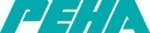
Product codes
174233
GB
GB - 48
5.2 Step 2
The display unit is hardwired to the lower section!
The display unit is installed after mounting the lower section.
Notes:
– During the installation to the mains (230 V/50 Hz~) the
electrical system has to be without voltage.
– Secure the power line (230 V~/50 Hz) with a
circuit breaker (max. 16 A).
–
Please note! Ensure phase balance of the extension!
• Attach the supply line to terminal L, N on the back of the display unit (3).
If desired an extension (button, switch or motion detector) can be attached to terminal 1.
• Snap the display unit into the lower section (2). If the wiring harness is too long it can be
pushed into the speaker housing (1).
• To disassemble the display unit, snap out the display unit by pressing lightly and take out.
Assembly and installation
N 1 L
230V~/50Hz
N
L
F
3
1
2
Alternative component set! For production reasons, the AudioPoint may contain different types of aerial. When
using the aerial on the pc-board in the base of the enclosure the plug of the aerial cable is to be connected to the
socket in the middle of the unit.