CHIPDRIVE 905463 Data Sheet
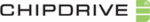
CHIPDRIVE® Time Recording
11
On the last page of the settings wizard, you can enable or disable the option to enter project numbers
and activity numbers for all CHIPDRIVE® network terminals. When the settings are complete, click
Finish. You should now see a connection symbol on the bottom right.
and activity numbers for all CHIPDRIVE® network terminals. When the settings are complete, click
Finish. You should now see a connection symbol on the bottom right.
1.7.3 Exchanging Data with Network-Terminals
The data transfer which takes place between CHIPDRIVE Time Recording and CDO920-(DI) terminals and
PC Time Clock installations is bi-directional.
PC Time Clock installations is bi-directional.
The terminals receive information from Time Recording via PC Time Clock Server regarding the
hourly balances and vacation statistics of individual persons.
Time Recording receives the current clocking data.
The frequency of the automatic data synchronization depends on whether the Time Recording Module
is running on the server computer (see chapter 3.6). If this is the case, data is synchronized within a few
seconds. Otherwise data is exchanged only:
is running on the server computer (see chapter 3.6). If this is the case, data is synchronized within a few
seconds. Otherwise data is exchanged only:
When launching Time Recording.
When selecting Report / Current Overview.
When selecting File / Read Data from PC Time Clock.
At 1 AM if Time Recording is running at that time.