CHIPDRIVE 905463 Data Sheet
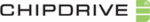
CHIPDRIVE® Time Recording
9
1.7 Working with Network Terminals and PC Time Clock (Server)
To connect CHIPDRIVE Time Recording with network terminals and/or installations of PC Time Clock,
select File / Administration / PC Time Clock - Settings.
select File / Administration / PC Time Clock - Settings.
1.7.1 Single Installation of PC Time Clock
If required, you can run a single installation of PC Time Clock without an additional PC Time Clock Server
installation. If the software is installed on a separate machine, you need to share the network directory
containing the "pcclock.ini" file along with all subdirectories. Assuming that you have installed PC Time
Clock in the Programs folder of your local hard drive, the "pcclock" file is by default located at
"C:\ProgramData\CHIPDRIVE\Time Recording x\pcclock" (Windows Vista or later) or "C:\Documents and
Settings\All Users\Application Data\CHIPDRIVE\Time Recording x\pcclock" (Windows XP).
installation. If the software is installed on a separate machine, you need to share the network directory
containing the "pcclock.ini" file along with all subdirectories. Assuming that you have installed PC Time
Clock in the Programs folder of your local hard drive, the "pcclock" file is by default located at
"C:\ProgramData\CHIPDRIVE\Time Recording x\pcclock" (Windows Vista or later) or "C:\Documents and
Settings\All Users\Application Data\CHIPDRIVE\Time Recording x\pcclock" (Windows XP).
Select Browse Network or Local Disk to open the "pcclock.ini" file, and create a connection.