CHIPDRIVE 905463 Data Sheet
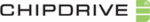
CHIPDRIVE® Time Recording
8
If you are using extended licenses, you can also assign chips that are not original CHIPDRIVE® or
ConCERTO® products. See chapter 5.1.1 for a list of the supported products.
ConCERTO® products. See chapter 5.1.1 for a list of the supported products.
1.6 Using the Transport Card
1.6.1 Formatting the Transport Card
If you are using CHIPDRIVE® mobile 910 devices, you will need a Transport Card to transfer clocking data
from the mobile device to your PC, and to configure terminal settings. The Transport Card can also be
used to import the clocking data from 920-DI network terminals (e.g. for recovery purposes in the event
of network failure). The Transport Card must be formatted before use. To do this, switch the Time
Recording software into Edit / Clocking mode (= default view upon application start), insert the
Transport Card in the card reader, and select Format when prompted.
from the mobile device to your PC, and to configure terminal settings. The Transport Card can also be
used to import the clocking data from 920-DI network terminals (e.g. for recovery purposes in the event
of network failure). The Transport Card must be formatted before use. To do this, switch the Time
Recording software into Edit / Clocking mode (= default view upon application start), insert the
Transport Card in the card reader, and select Format when prompted.
1.6.2 Reading Clocking Data from the Transport Card
To transfer data from a Transport Card to the PC, set CHIPDRIVE® Time Recording to the Edit / Clocking
mode, and insert the Transport Card into the card reader. You will then be asked if you wish to read the
data on the Transport Card. Click Read, and wait until you are prompted to remove the card.
mode, and insert the Transport Card into the card reader. You will then be asked if you wish to read the
data on the Transport Card. Click Read, and wait until you are prompted to remove the card.