Thermador DWHD651JFP Use & Care Manual
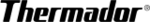
15
Operating the Dishwasher
Start the dishwasher
1
Open the door and press the ON/OFF button. The dishwasher automatically resets to the Auto cycle and the
time displayed flashes.
time displayed flashes.
2
Select a different cycle or keep the same and select desired options.
3
Press START and close the door to begin the cycle.
Interrupt a cycle
1
Open the door just far enough to expose the control panel. Be careful of hot water that may splash out.
2
Press the ON/OFF button to turn the unit off.
3
Wait at least 10 seconds before fully opening the door.
4
To resume the cycle, press the ON/OFF button and close the door.
Cancel a cycle
1
Open the door just far enough to expose the control panel. Be careful of hot water that may splash out.
2
Press and hold START for approximately 3-4 seconds until the display indicates “0:01”.
3
Close the door and wait about 1 minute while the dishwasher drains.
4
Open the door and press the ON/OFF button. You may now start a new cycle by turning the dishwasher back
on and following the “Start the dishwasher” instructions above.
Using the Star Speed™ cycle (DWHD651Jxx only)
1
Open the door and press the ON/OFF button.
2
Select the cycle button. The dishwasher should be empty and without detergent for the preheating period.
3
Press START and close the door to begin preheating. The Time Remaining PowerBeam® will show an “H”
alternating with the time remaining for preheat. Once the time remaining counts down to “0:00” the Time
Remaining PowerBeam® will turn off.
Remaining PowerBeam® will turn off.
4
Open the door at any time to begin loading dishes for first Star Speed™ wash. The Time Remaining Power-
Beam® will show an “L” during the loading period.
5
Add detergent, press START and close the door.
6
The Time Remaining PowerBeam® will now show “TURBO SPEED” alternating with the time remaining (starting at
20 minutes).
7
When the cycle is done, the Time Remaining PowerBeam® will turn off.
8
The next Star Speed™ wash cycles can run without any preheating (maximum of 60 minutes in between cycles).
Additional Features
Delay Start
You can delay the start of the cycle in one hour increments up to 24 hours.
1
1
Open the door and press the ON/OFF button.
2
Select a cycle and desired options.
3
Press the Delay + button until the display shows “h:01” = 1 hour up to “h:24” = 24 hours (for DWHD640Jxx
and DWHD650Jxx models) or “1” = 1 hour up to “24” = 24 hours (for DWHD651Jxx models).
4
Press the + or - buttons until the display corresponds with your requirements.
5
Press START and close the door. The delay is now activated.
To cancel delay start:
1
1
Open the door and press the + or - buttons until the display shows “h:00” (for DWHD640Jxx and DWHD650Jxx
models) or “0” on the right side of the display (for DWHD651Jxx models).
models) or “0” on the right side of the display (for DWHD651Jxx models).
2
Close the door and cycle will begin.
Cycle Completion Signal
The cycle completion is indicated by a tone.
To change setting:
1
To change setting:
1
Open the door and press the ON/OFF button.
2
Hold down the A button and press and hold START until the display indicates “H:00”.
3
Release both buttons. The LED for the A button flashes and display indicates “H:00”.
4
Press the A button until the display shows “b:02” (factory setting or your previous setting).
5
Press the C button to increase or decrease the tone “b:00” = OFF and “b:03” = loudest and press START
to save the setting and close the door.