NIGHT OWL AHD7-441 User Manual
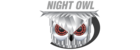
For more information on this product visit
www.NightOwlSP.com
16
CHAPTER 5: DVR INSTALLATION
5.1. Connecting to a TV (via HDMI)
1. Locate the included HDMI cable.
6. Once the base is screwed in place, make sure that the camera is
securely mounted by placing gentle pressure on the mount.
7. Adjust the camera housing to point in the direction of the area you
would like to monitor.
securely mounted by placing gentle pressure on the mount.
7. Adjust the camera housing to point in the direction of the area you
would like to monitor.
3. Using a drill bit slightly smaller than the included screw anchors,
drill into the mounting surface using the guide marks you placed in
the previous step.
4. Insert the screw anchors.
5. Line up the camera base holes with the screw anchors. Holding
the base in place, insert screws and tighten until secure.
drill into the mounting surface using the guide marks you placed in
the previous step.
4. Insert the screw anchors.
5. Line up the camera base holes with the screw anchors. Holding
the base in place, insert screws and tighten until secure.