NIGHT OWL AHD7-441 User Manual
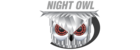
For more information on this product visit
www.NightOwlSP.com
17
CHAPTER 5: DVR INSTALLATION
2. Plug one end of the cable into the HDMI port on the back of the DVR.
3. Connect the other end of the cable to an available HDMI input on
your TV or monitor.
your TV or monitor.
4. Select the appropriate video input channel on your TV or monitor
to view the DVR.
to view the DVR.
5.2. Power
1. Locate the labeled DVR power adapter;
the camera power adapter
and DVR power adapter should never be interchanged.
Monitor
DVR