NIGHT OWL AHD7-441 User Manual
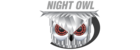
For more information on this product visit
www.NightOwlSP.com
21
CHAPTER 6: GETTING STARTED
6.3. Displays and Icons
6.3.1. Login Screen
The following sections will describe the 3 main screens you will access
for login, playback and recording, and configuration.
for login, playback and recording, and configuration.
Device ID: the value in the field should match the value in the
parentheses on the right. These numbers verify which device you
are looking at.
User: enter the User name you created in the Startup Wizard or
User Menu.
Password: enter the Password you created in the Startup Wizard
or User Menu. If the password is incorrect you will be prompted
to try again.
parentheses on the right. These numbers verify which device you
are looking at.
User: enter the User name you created in the Startup Wizard or
User Menu.
Password: enter the Password you created in the Startup Wizard
or User Menu. If the password is incorrect you will be prompted
to try again.
Any time you want to configure or adjust your system settings you will
be required to log in. If you do not remember the User name and
Password you created, please contact Customer Support.
be required to log in. If you do not remember the User name and
Password you created, please contact Customer Support.