NIGHT OWL AHD7-441 User Manual
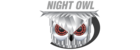
For more information on this product visit
www.NightOwlSP.com
23
CHAPTER 6: GETTING STARTED
1. Record: click to begin live recording of the selected channel.
2. Instant Playback: watch the last 30 seconds of footage.
3. Zoom: click and drag an area to zoom in and enhance.
Right-click to return to the normal view.
4. Color Setting: adjust the channel hue, contrast, brightness,
and saturation.
5. PTZ: display a pop-up menu to control pan, tilt, speed of
rotation, zoom, focus, and the iris if the camera is equipped
with PTZ functionality.
2. Instant Playback: watch the last 30 seconds of footage.
3. Zoom: click and drag an area to zoom in and enhance.
Right-click to return to the normal view.
4. Color Setting: adjust the channel hue, contrast, brightness,
and saturation.
5. PTZ: display a pop-up menu to control pan, tilt, speed of
rotation, zoom, focus, and the iris if the camera is equipped
with PTZ functionality.
6.3.3. Live View (Single Channel)
When in Live View, select a single channel to bring up additional
controls and playback options. By double-clicking on the channel
you can also view that channel in full screen mode.
controls and playback options. By double-clicking on the channel
you can also view that channel in full screen mode.
1
2
3
4
5
8. Auto Sequence: start/stop the slideshow sequence of each
channel.
9. Volume: mute or adjust the system volume.
10. PTZ: open up the Pan, Tilt, Zoom (PTZ) menu.
11. Picture-in-Picture 1: view channel 1 with an inset window
showing another channel.
12. Picture-in-Picture 2: view channel 1 with 2 inset windows
showing other channels.
13. Playback: access the recording/playback menu and functions.
channel.
9. Volume: mute or adjust the system volume.
10. PTZ: open up the Pan, Tilt, Zoom (PTZ) menu.
11. Picture-in-Picture 1: view channel 1 with an inset window
showing another channel.
12. Picture-in-Picture 2: view channel 1 with 2 inset windows
showing other channels.
13. Playback: access the recording/playback menu and functions.