NIGHT OWL AHD7-441 User Manual
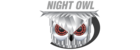
For more information on this product visit
www.NightOwlSP.com
25
CHAPTER 7: MENUS AND SETTINGS
Your DVR control management system (CMS) will provide you access
to various settings and parameters to fine-tune your DVR and camera
outputs. If you are a new user, we recommend leaving all default
settings for optimal performance. If you are an expert user or interested
in customizing your DVR system, we encourage you to familiarize
yourself with this chapter before changing or adjusting any settings.
to various settings and parameters to fine-tune your DVR and camera
outputs. If you are a new user, we recommend leaving all default
settings for optimal performance. If you are an expert user or interested
in customizing your DVR system, we encourage you to familiarize
yourself with this chapter before changing or adjusting any settings.
Some menu screens will allow you to copy similar settings to multiple
channels. Choose the channel you would like to copy information from
in the first dropdown box (
channels. Choose the channel you would like to copy information from
in the first dropdown box (
Copy), then select the channel you would like
to copy the information to from the second dropdown box (
To). Click
Copy when the proper channels have been chosen.
Be sure to
Save all changes you make in the menus.
If you do not save the changes, they will not be applied.
You can also select the
You can also select the
Default button on any page to
restore default settings for those parameters.