NIGHT OWL AHD7-441 User Manual
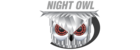
For more information on this product visit
www.NightOwlSP.com
49
CHAPTER 7: MENUS AND SETTINGS
7.6.3. Auto Upgrade
Control settings for auto upgrades of the DVR software.
Control settings for auto upgrades of the DVR software.
Auto Upgrade: Enable or Disable the auto upgrade feature.
Check For Updates: check this tick box to periodically check for
updated software versions.
Detect: click this button to query your DVR and notify you if you
are current or need to be updated.
Upgrade: if an upgrade is detected, click this button to download
and install the new version.
Check For Updates: check this tick box to periodically check for
updated software versions.
Detect: click this button to query your DVR and notify you if you
are current or need to be updated.
Upgrade: if an upgrade is detected, click this button to download
and install the new version.