LOEWE Individual 32 Compose 3D User Manual
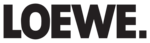
- 10
english
Functions of the operating elements
1
Mains switch:
The mains switch is located on the bottom of the set.
Always return the TV set to Standby mode before switching it off
with the main switch.
with the main switch.
2
On/Off button:
Switch on from the standby mode
Switch off to the standby mode
3
Display:
red
= Standby
green = Operation
orange = Operation without on-screen display
(Radio, EPG data capture, timer recording).
4
Display DR+:
white = Digital Recorder inactive
(no recording, no playback)
green =
Digital Recorder active (offset TV viewing or
archive playback)
archive playback)
red =
Digital Recorder active
(archive
recording)
5
Infrared transmitter:
When showing 3D content, the 3D glasses Loewe Active Glasses 3D
are controlled via the infrared sensor.
are controlled via the infrared sensor.
6
Button M:
Call the menu
in the menu: up/down
7
Button R:
Radio on/off (back to TV mode)
Switch on the radio from the standby mode
in the menu: down
8
Button +:
Station
up
in the menu: to the right
9
Button – :
Station
down
in the menu: to the left
Control unit front side of the device (Individual 55 / 46 / 40)
DR+
M
R
+
-
3
1
6
8
9
2
4
7
5