LOEWE Individual 32 Compose 3D User Manual
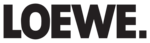
111 -
english
Connections – Miscellaneous
Various settings (e.g. Digital Link, Decoder etc.) in connection with ex-
ternal appliances are made in this menu.
ternal appliances are made in this menu.
Calling up other settings for connections
MENU: Call TV menu.
Select Connections,
go to the menu line below.
Select Miscellaneous,
go to the menu line below.
Select the desired setting.
Explanations of setting possibilities in the Miscellaneous menu:
With this function the station data of the TV set can
be transmitted to a connected Digital Link Plus capable
recorder. Only the station data of analogue TV stations
can be transmitted.
be transmitted to a connected Digital Link Plus capable
recorder. Only the station data of analogue TV stations
can be transmitted.
Here you can identify analogue stations with encoded
content as decoder stations and set the mode of the sound
encoding of encoded audio signals, so that these are
automatically decoded by a decoder connected to AV.
Menu item only available if a Decoder has been selected
as Device at connection AV (see page 110).
content as decoder stations and set the mode of the sound
encoding of encoded audio signals, so that these are
automatically decoded by a decoder connected to AV.
Menu item only available if a Decoder has been selected
as Device at connection AV (see page 110).
Here you can select whether the TV set is to switch on
automatically from Standby mode, if a tape / disc is to be
automatically from Standby mode, if a tape / disc is to be
played or a screen menu displayed from Digital Link HD
or Digital Link Plus-enabled devices which are connected
to HDMI or AV inputs (see also page 112 and 114).
or Digital Link Plus-enabled devices which are connected
to HDMI or AV inputs (see also page 112 and 114).
You can assign the digital audio input socket (AUDIO
DIGITAL IN) to an AV input (AV, HDMI, PC IN etc.) here
(see page 123).
(see page 123).
Here you can set a faster display of your activities on the
screen for various inputs of the TV set, e.g. for games
consoles (see right hand column).
screen for various inputs of the TV set, e.g. for games
consoles (see right hand column).
Gaming mode
For the inputs of your TV set on which game consoles, PC applications
or even Karaoke machines are operated, we recommend you to activate
the Gaming mode. Your activities are then displayed quicker on the screen
by reducing the complex picture improving techniques. This mode can
be set separately for every input of your TV set.
or even Karaoke machines are operated, we recommend you to activate
the Gaming mode. Your activities are then displayed quicker on the screen
by reducing the complex picture improving techniques. This mode can
be set separately for every input of your TV set.
MENU: Call TV menu.
Select Connections,
go to the menu line below.
Select Miscellaneous,
go to the menu line below.
Select Gaming mode,
OK call.
Select socket,
OK Gaming mode for selected socket on/off.
You can recognise AV connections with set Gaming mode
by the symbol
by the symbol
ܫ after the connection name.
Switching Games mode on/off via the status display
You can also switch the Games mode for the selected AV input on and
off via the status display.
off via the status display.
Call AV selection.
Select desired connection,
OK switch over.
OK switch over.
INFO: Call up status display (if this is no longer shown
after switching to the AV connection).
Green button: Switch Gaming mode for selected connect-
ed on or off according to status.
External devices
Digital
Link Plus
Decoder
stations
Remote TV
switch on via
Digital Link
Assign digital
audio input
Gaming mode
Decoder stations Remote TV switch on via Dig
TV MENU
Connections
Miscellaneous
Connections
Miscellaneous
Digital Link Plus
Start transmission
OK
OK
SET GAMING MODE FOR INPUTS ...
HDMI3
HDMI2
+'0, ܫ
HDMI3
HDMI2
+'0, ܫ
PC IN
AVS
AV
VIDEO
VIDEO
Gaming mode on/off
Gaming mode on
۫
+'0, $9VRXQG܃