Meilhaus Electronic Mile House El.MML USB MEAS/switch RedLab® 1008 Hoja De Datos
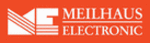
Los códigos de productos
RedLab® 1008
miniLAB 1008 User's Guide
Installing the miniLAB 1008
If the auto-run feature is not enabled on your computer, use Explorer to navigate
to the root of the CD drive, and double-click on the
to the root of the CD drive, and double-click on the
program. The
Measurement Computing CD
dialog opens.
Follow the procedures below to install one or more of the software packages
available from this dialog.
available from this dialog.
Installing InstaCal, TracerDAQ, and the Universal Library
InstaCal and the Universal Library are required to run the Universal Library for
LabVIEW, MCC DAQ Components for .NET and MCC DAQ Controls for VB6.
LabVIEW, MCC DAQ Components for .NET and MCC DAQ Controls for VB6.
To install InstaCal, TracerDAQ, and the Universal Library, follow the procedure below.
1.
2.
3.
Click on the
InstaCal, TracerDAQ, and Universal Library
button.
A
Welcome
dialog opens.
Click on the
Next
button.
An
Installation Options
dialog opens.
Make sure the
Windows Universal Library and InstaCal
and
TracerDAQ
check
boxes are selected, and click on the
Next
button.
2-6