Meilhaus Electronic Mile House El.MML USB MEAS/switch RedLab® 1008 Hoja De Datos
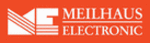
Los códigos de productos
RedLab® 1008
miniLAB 1008 User's Guide
Installing the miniLAB 1008
Installing SoftWIRE Graphical Programming
SoftWIRE 4.2 for Visual Studio .NET is required to use MCC DAQ Components for
.NET. You must install Visual Studio .NET before you install SoftWIRE for Visual
Studio .NET.
.NET. You must install Visual Studio .NET before you install SoftWIRE for Visual
Studio .NET.
If you are interested in exploring graphical programming, but do not own a copy of
Visual Studio, you can purchase a copy of Visual Basic .NET for under $99. To learn
where, and to learn more about SoftWIRE Graphical Programming, call our Technical
Sales Engineers at 508-946-5100 x2.
Visual Studio, you can purchase a copy of Visual Basic .NET for under $99. To learn
where, and to learn more about SoftWIRE Graphical Programming, call our Technical
Sales Engineers at 508-946-5100 x2.
SoftWIRE 3.1 for Visual Basic® 6.0 is required to use MCC DAQ Controls for VB6.
You must install Visual Basic 6.0 before you install SoftWIRE 3.1 for Visual Basic 6.
You must install Visual Basic 6.0 before you install SoftWIRE 3.1 for Visual Basic 6.
To install SoftWIRE 4.2 for VS .NET or SoftWIRE 3.1 for VB6, follow the procedure
below.
below.
1. Click on the
SoftWIRE
button. A
SoftWIRE Installation
dialog opens.
2.
3.
Click to select the SoftWIRE version to install, and then click on the
Install
button.
Follow the installation instructions as prompted.
Installing SoftWIRE MCC DAQ Components or Controls
You must install SoftWIRE for Visual Studio .NET before you install SoftWIRE MCC
DAQ Components for .NET. You must install SoftWIRE 3.1 for Visual Basic 6.0 before
you install SoftWIRE MCC DAQ Controls for VB 6. Refer to "
DAQ Components for .NET. You must install SoftWIRE 3.1 for Visual Basic 6.0 before
you install SoftWIRE MCC DAQ Controls for VB 6. Refer to "
" on page 2-8 for instructions.
You must install the Universal Library before you install either SoftWIRE MCC DAQ
Components for .NET or SoftWIRE MCC DAQ Controls for VB6. Refer to "Installing
InstaCal, TracerDAQ, and the Universal Library" on page 2-6 for instructions.
Components for .NET or SoftWIRE MCC DAQ Controls for VB6. Refer to "Installing
InstaCal, TracerDAQ, and the Universal Library" on page 2-6 for instructions.
2-8