Meilhaus Electronic Mile House El.MML USB MEAS/switch RedLab® 1008 Hoja De Datos
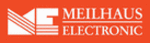
Los códigos de productos
RedLab® 1008
miniLAB 1008 User's Guide
Installing the miniLAB 1008
Configuring the miniLAB 1008 with InstaCal
To change the configuration of the miniLAB 1008, follow the steps below.
1. Double-click on the miniLAB 1008 item listed below
Universal Serial Bus
.
The
Board Configuration
dialog opens.
Pull down the
No. of Channels:
list box and select either 4 Differential or 8 Single
Ended as the analog input configuration.
Pull down the
Trigger Source:
list box and select the digital bit (DIO0 to DIO4) to
use as the trigger source.
To change the custom serial number assigned by InstaCal to the miniLAB 1008 —
as part of a numbering scheme to keep track of multiple units in the field, for
example — enter a number from 1 to 255 in the
example — enter a number from 1 to 255 in the
Custom
Serial No:
text box. The
miniLAB 1008 stores its serial number in its memory, and retains the serial number
even when it is powered down.
even when it is powered down.
If you installed more than one miniLAB 1008, you can click the
Flash LED
button
to identify the miniLAB 1008 device that you are configuring. Clicking on this
button causes the LED of the selected miniLAB 1008 to blink.
button causes the LED of the selected miniLAB 1008 to blink.
2.
3.
Click on the
OK
button to close the dialog.
When you are done using InstaCal, select
Exit
from the
File
menu to close InstaCal.
2-11