Meilhaus Electronic Mile House El.MML USB MEAS/switch RedLab® 1008 Hoja De Datos
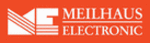
Los códigos de productos
RedLab® 1008
miniLAB 1008 User's Guide
Functional
Details
USB connector
The USB connector is located on the bottom edge of the miniLAB 1008. This connector
provides +5 V power and communication. The voltage supplied through the USB
connector is system-dependent, and may be less than 5 V. No external power supply is
required.
provides +5 V power and communication. The voltage supplied through the USB
connector is system-dependent, and may be less than 5 V. No external power supply is
required.
Caution!
The USB +5 V pin on the DB37 connector is an output. Do not connect an
external 5 V supply or you may damage the miniLAB 1008 and possibly the
computer.
external 5 V supply or you may damage the miniLAB 1008 and possibly the
computer.
Status LED
The
STATUS
LED on the front of the miniLAB 1008 indicates the communication
status. It uses up to 5 milliamperes (mA) of current and cannot be disabled.
explains the function of the miniLAB 1008 LED.
Table 4-1
Table 4-1. LED Illumination
LED Illumination
Indication
Steady
The miniLAB 1008 is connected to a computer or external USB hub.
Blinks continuously
Data is being transferred.
Blinks three times
Initial communication is established between the miniLAB 1008 and
the computer.
the computer.
Blinks at a slow rate
The analog input is configured for external trigger. The LED stops
blinking and illuminates steady green when the trigger is received.
blinking and illuminates steady green when the trigger is received.
Digital I/O connector and pin out
Digital I/O connections are made to the DB37 connector on the top edge of the miniLAB
1008. This connector provides connections for 24 digital lines (Port A0 to Port C7), six
ground connections, and +5 V USB power out. Refer to
1008. This connector provides connections for 24 digital lines (Port A0 to Port C7), six
ground connections, and +5 V USB power out. Refer to
and Table 4-2 for the
DB37 connector pin out.
Figure 4-2
Digital connections (Port A0 through Port C7)
The 24 digital I/O pins (Port A0-A7, Port B0-B7 and Port C0-C7) are TTL-level
compatible. Each pin has a 47 kilohm (KΩ) pull-up resistor and is configured as an input
by default. If needed, the miniLAB 1008 can be factory configured to provide pull-down
resistors.
compatible. Each pin has a 47 kilohm (KΩ) pull-up resistor and is configured as an input
by default. If needed, the miniLAB 1008 can be factory configured to provide pull-down
resistors.
4-3