Mc Crypt DJ-U2650 USB Turntable 33 1/3, 45 rpm 304920 Hoja De Datos
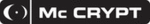
Los códigos de productos
304920
37
Settings
Setting the stylus force
Caution: Take care not to damage pick-up’s needle while performing the following settings!
• Turn the anti-skating control (17) to the “0” position.
• Remove the needle protective covering from the pick-up head (8) by gently sliding it forwards.
• Open the rest clip on the pick-up arm rest (15) and swing the pick-up arm (11) to the space between the pick-up
arm rest (15) and the turntable (2).
• Lower the pick-up arm lifter by bringing the pick-up arm lever (16) forwards. Carefully support the pick-up arm
with a finger to avoid it falling down.
• Turn the pick-up arm counterweight (20) until the pick-up arm (11) hovers horizontally and level with the turntable
(2). While doing this make sure that the pick-up arm (11) is not resting on anything. The pick-up arm (11) should
not be tipping towards the pick-up head (8) or counterweight (20).
not be tipping towards the pick-up head (8) or counterweight (20).
• Return the pick-up arm (11) to the pick-up arm rest (15) and lock the clip into place.
• Rotate the setting scale on the pick-up arm counterweight (18) to the”0" position, without altering the setting on
the counterweight (20) itself (hold the counterweight (20) / only rotate the scale).
• Set the stylus force of the pick-up arm (11) according to the enclosed scale with the manufacturers recommended
stylus forces. To achieve this rotate the counterweight (20) from the setting scale counter-clockwise as viewed
from the front, until the desired weight is reached. The red line on the pick-up arm (11) is the marking for this
setting. The recommended setting for the supplied system is “3-4”, i.e. 20-40 mN.
from the front, until the desired weight is reached. The red line on the pick-up arm (11) is the marking for this
setting. The recommended setting for the supplied system is “3-4”, i.e. 20-40 mN.