Joy It Kit PC / Barebone without drives 4 ATi Radeon™ 3000 onBoard graphics Motherboard Gigabyte GA-78LMT-S2P JI FX-4100 Hoja De Datos
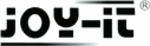
Los códigos de productos
JI FX-4100
BIOS Setup
- 26 -
CPU Voltage Control
Allows you to set the CPU voltage. Auto sets the CPU voltage as required. The adjustable range is de-
pendent on the CPU being installed. (Default: Normal)
Note: Increasing CPU voltage may result in damage to your CPU or reduce the useful life of the CPU.
Normal CPU Vcore
Displays the normal operating voltage of your CPU.
2-4 Standard CMOS Features
CMOS Setup Utility-Copyright (C) 1984-2011 Award Software
Standard CMOS Features
Date (mm:dd:yy)
Mon,
Mar 14 2011
Time (hh:mm:ss)
22:31:24
IDE Channel 0 Master
[None]
IDE Channel 0 Slave
[None]
IDE Channel 1 Master
[None]
IDE Channel 1 Slave
[None]
IDE Channel 2 Master
[None]
IDE Channel 2 Slave
[None]
Halt On
[All, But Keyboard]
Base Memory
640K
Extended Memory
766M
: Move
Enter: Select
+/-/PU/PD: Value
F10: Save
ESC: Exit
F1: General Help
F5: Previous Values
F6: Fail-Safe Defaults
F7: Optimized Defaults
Item Help
Menu Level
Date (mm:dd:yy)
Sets the system date.
Time (hh:mm:ss)
Sets the system time.
IDE Channel 0, 1 Master/Slave
IDE Channel 0, 1 Master/Slave
Configure your SATA devices by using one of the three methods below:
None
If no SATA devices are used, set this item to
•
None so the system will skip the
detection of the device during the POST for faster system startup.
Auto
Lets the BIOS automatically detect SATA devices during the POST. (Default)
•
Manual
Allows you to manually enter the specifications of the hard drive when the hard
•
drive access mode is set to CHS.
Access Mode
Sets the hard drive access mode. Options are: Auto (default), CHS, LBA, Large.
IDE Channel 2 Master/Slave
Extended IDE Drive
Configure your SATA devices by using one of the two methods below:
Auto
Lets the BIOS automatically detect SATA devices during the POST. (Default)
•
None
If no SATA devices are used, set this item to
•
None so the system will skip the
detection of the device during the POST for faster system startup.
Access Mode
Sets the hard drive access mode. Options are: Auto (default), Large.