Joy It Kit PC / Barebone without drives 4 ATi Radeon™ 3000 onBoard graphics Motherboard Gigabyte GA-78LMT-S2P JI FX-4100 Hoja De Datos
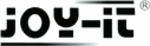
Los códigos de productos
JI FX-4100
- 27 -
BIOS Setup
The following fields display your hard drive specifications. If you wish to enter the parameters manually,
refer to the information on the hard drive.
Capacity
Approximate capacity of the currently installed hard drive.
Halt On
Allows you to determine whether the system will stop for an error during the POST.
Options are: "All Errors," "No Errors," "All, But Keyboard". (Default)
Memory
These fields are read-only and are determined by the BIOS POST.
2-5 Advanced BIOS Features
CMOS Setup Utility-Copyright (C) 1984-2011 Award Software
Advanced BIOS Features
IGX Configuration
[Press Enter]
AMD C1E Support
[Auto]
Virtualization
[Disabled]
AMD K8 Cool&Quiet control
[Auto]
CPU Unlock
(Note)
[Disabled]
CPU core Control
[Auto]
x CPU core 0
Enabled
x CPU core 1
Enabled
x CPU core 2
(Note)
Enabled
x CPU core 3
(Note)
Enabled
x CPU core 4
(Note)
Enabled
x CPU core 5
(Note)
Enabled
Hard Disk Boot Priority
[Press Enter]
EFI CD/DVD Boot Option
[Auto]
First Boot Device
[Hard Disk]
Second Boot Device
[CDROM]
Third Boot Device
[USB-HDD]
Password Check
[Setup]
HDD S.M.A.R.T. Capability
[Disabled]
Away Mode
[Disabled]
Full Screen LOGO Show
[Enabled]
Backup BIOS Image to HDD
[Disabled]
Init Display First
[PCI Slot]
: Move
Enter: Select
+/-/PU/PD: Value
F10: Save
ESC: Exit
F1: General Help
F5: Previous Values
F6: Fail-Safe Defaults
F7: Optimized Defaults
Item Help
Menu Level
IGX Configuration
The settings in this submenu are synchronous to those under the same items on the MB Intelligent
Tweaker(M.I.T.) main menu.
AMD C1E Support
Enables or disables the C1E CPU power-saving function in system halt state. When enabled, the power
consumption will be reduced during system halt state.
Auto
If a CPU that supports hardware C1E is installed, the BIOS will automatically enable the
hardware C1E function. If not, the C1E function will be disabled. (Default)
Enabled
If a CPU that supports hardware C1E is installed, the BIOS will automatically enable the
hardware C1E function. If not, the BIOS will enable the software C1E function.
Disabled
Disables the C1E function.
Virtualization
Virtualization allows a platform to run multiple operating systems and applications in independent parti-
tions. With virtualization, one computer system can function as multiple virtual systems.
(Default: Disabled)
(Note) This item is present only when you install a CPU that supports this feature.