Braun 7510 Manual De Usuario
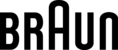
5
• The green charging light shows that the shaver is being
charged. When the rechargeable battery is fully charged,
the charging light flashes or goes off.
If later on, the charging light comes on again, this indi-
cates that the shaver is being recharged to maintain its
full capacity.
the charging light flashes or goes off.
If later on, the charging light comes on again, this indi-
cates that the shaver is being recharged to maintain its
full capacity.
•
Models 7520 and 7515 only:
The red low-charge light flashes when the battery
capacity has dropped below 20%, provided the shaver
is switched on. The remaining capacity will then be
sufficient for 2 to 3 shaves.
capacity has dropped below 20%, provided the shaver
is switched on. The remaining capacity will then be
sufficient for 2 to 3 shaves.
Shaving
Switch positions
0 = Off (switch is locked)
Press and push up the switch to operate the shaver:
1 = Shaving with the pivoting head
The pivoting cutting system automatically adjusts
to every contour of your face
to every contour of your face
2 = Shaving with the pivoting head locked at an angle
(to permit shaving in difficult areas, e.g. under the
nose)
nose)
3 = The long hair trimmer is activated
(for trimming sideburns, moustache and beard)
Shaving with the cord
If the rechargeable battery is discharged, you may also
shave with the shaver connected to the mains via the
power supply cord set.
(If the shaver does not run immediately, charge it with
the switch on position «0» for approx. 1 minute.)
shave with the shaver connected to the mains via the
power supply cord set.
(If the shaver does not run immediately, charge it with
the switch on position «0» for approx. 1 minute.)
Tips for the perfect shave
• We recommend that you shave before washing,
as the skin tends to be slightly swollen after
washing.
washing.
• Hold the shaver at right angles (90°) to the skin.
• Stretch your skin and shave against the direction
• Stretch your skin and shave against the direction
of beard growth.
• Replace the shaver foil and cutter block every
1
1
/
2
years, or when the parts are worn, to ensure
optimum shaving performance.
+
21
21
a
u
to
m
a
ti
c
lo
c
k
2
1
3
5494460_S 4-14 Seite 5 Donnerstag, 25. Januar 2001 12:22 12