Thermador CET365NS Manual De Propietario
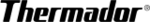
16
Frying levels
Setting the CookSmart™ feature
Select the appropriate frying level from the chart. Place
Select the appropriate frying level from the chart. Place
the system pan in the center of the element. The cooktop
must be on.
Depending on the appliance model the CookSmart™
Depending on the appliance model the CookSmart™
feature is fitted in the center element or the left or right
front element. Check your cooktop elements for the
printing COOK SMART.
Notes
Notes
▯
If CookSmart™ is fitted on a two-circle cooking zone,
the feature can only be used on the entire cooking
zone.
▯
If CookSmart™ is fitted on the three circle cooking
zone of your cooktop, the outer heating ring is not
available while using this feature.
▯
If only the inner section of the cooking zone is
activated, the additional ring will automatically be
turned on once you select the CookSmart™ feature.
1.
Touch CookSmart™. The
‘
lights up on the element
display. The frying level options appear on the display
menu.
2.
Select the desired frying level using the number keys
on the display menu.
CookSmart™ is enabled.
The cooking zone turns on automatically. The
CookSmart™ is enabled.
The cooking zone turns on automatically. The
temperature symbol
ª
appears until the frying
temperature is reached. Then a beep sounds. The
temperature symbol
ª
disappears.
3.
Add the frying oil to the pan, then add the ingredients.
Turn the food over as usual to avoid burning.
Turning off CookSmart™
Select 0 from the number keys. The heating element will
Select 0 from the number keys. The heating element will
turn off and the residual heat indicator will appear.
Power level
Temperature
Suitable for
max
high
Steaks medium rare, fried boiled potatoes
med
medium - high
Veal cutlet, ground meat, thin slices of meat, vegetables
low
low - medium
Thick pan-fried foods such as pork chop, hamburger, pancakes
min
low
Chicken breast, omelettes, french toast, hash browns, fried food in butter or
olive oil
PLQ
352*5$06
)$67
35(+($7
7,0(5
&22.
60$57
%5,'*(
0$;
0('
/2:
0,1
PLQ
352*5$06
)$67
35(+($7
7,0(5
&22.
60$57
%5,'*(
0$;
0('
/2:
0,1