Technics sx-PR604/M Manuel D’Utilisation
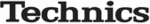
Program Change MIDI Out
Use this function to immediately transmit specific PROGRAM CHANGE and BANK SELECT data from this display on a specified
MIDI channel.
MIDI channel.
1.
On the MIDI MENU display, select PROGRAM
CHANGE MIDI OUT.
CHANGE MIDI OUT.
• The display looks similar to the following.
2.
Use the
▲ and ▼ buttons to select a function.
MIDI CHANNEL:
The MIDI channel to transmit to (1 to 16).
PROGRAM CHANGE:
Specify the PROGRAM CHANGE number to transmit (1
to 128).
to 128).
BANK SELECT MSB:
Specify the BANK SELECT MSB to transmit (0 to 127).
BANK SELECT LSB:
Specify the BANK SELECT LSB to transmit (OFF, 0 to
127).
127).
• When set to OFF, neither the LSB nor the MSB are
transmitted.
3.
Use the
∧
and
∨
buttons to change the setting.
4.
Press the SEND button.
• The specified data is transmitted.
• The data is unconditionally transmitted regardless of the
other settings.
Panel Memory Output
These are settings affect the transmission data when the PANEL MEMORY buttons are operated.
1.
On the MIDI MENU display, select PANEL
MEMORY OUTPUT.
MEMORY OUTPUT.
• The display looks similar to the following.
2.
Use the P.MEM
∧
and
∨
buttons to select a
PANEL MEMORY number.
3.
Use the OFF/ON
∧
and
∨
buttons to specify
whether the data in the selected PANEL
MEMORY number is transmitted or not.
MEMORY number is transmitted or not.
4.
Use the PART
∧
and
∨
buttons to select a
part (RIGHT 1, RIGHT 2 or LEFT).
5.
Use the P. CNG
∧
and
∨
buttons to specify a
program change number (0 to 127, or OFF).
6.
Use the BANK LSB
∧
and
∨
buttons to specify
a BANK LSB (0 to 127).
7.
Use the BANK MSB
∧
and
∨
buttons to specify
a BANK MSB (0 to 127).
8.
Use the VOL
∧
and
∨
buttons to specify the
volume (0 to 127, or OFF).
9.
Repeat steps 4 to 7 for each part, as neces-
sary.
sary.
10.
Repeat steps 3 to 9 for each PANEL MEMORY
number, as necessary.
number, as necessary.
MID
I
Part XII
MIDI
133
QQTG0665