Shure SW6005 Manuel D’Utilisation
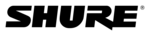
DIS Digital Conference System
User Manual
72
User Manual SW 6005 CAA ver 6.2 RevA.docx
Interrupt
Setting
Setting
Determines the microphone’s ability to interrupt another
speaker if the maximum number of speakers is reached.
Use CU mode
The interrupt ability will follow the setting made in the CU.
Not allowed
Cannot interrupt another speaker
<=
Can interrupt a speaker with the same speak priority or a speak
priority which is less than own speak priority.
<
Can interrupt a speaker with a speak priority less than own speak
priority
User Rights
4.9.1.6
These parameters specify special functionality that applies to seats or delegates of this user type:
Right to Vote
These parameters specify special functionality that applies to seats or delegates of this user type:
Right to Vote
With this option the user has the right to vote.
Right to Vote
when Paused
when Paused
With this option the user has the right to vote after the voting session has been
paused.
Voting on CUA
A user with this right can vote pro the CUA display. When this option is set, then
voting buttons on a connected conference unit will be disabled.
Right to set
Subject active
Subject active
With this option the user has the right to set a subject active.
Use Validation
Ext. Validation With this option the user can use external validation on a delegate
user type.
CUA validation, Simple This Option is only available for the user if Registration is in
CUA validation, Simple This Option is only available for the user if Registration is in
use at the Conference and ‘External Validation’ is ticked in
CAA/Equipment/Conference Units. The option is used to enable/disable a popup on
the CUA when a chip card is inserted in the attached conference unit. When enabled,
the user is not registered/logged in before he has pressed a ‘Registration’ button on
the popup:
Speech Time
This option applies individual speech time limit (0:00:00-9:59.59) to the user type. If
the option is not enabled, the user type will not have any speech time applied even
though a speech time configuration based on user types is active.
No Speech Time
Limit
Limit
This option applies a no speech time configuration to the user type.
Show own
Speech Time
Speech Time
This option enables the user type only to see own speech time in the CUA.